
Doodle City

 Doodle city is the alternative to the game. It is effectively
a really cool 'paint' program that shows off what the mathbox in I,Robot can
really do. Lots of options to pick from here. hit fire to chose an object. All
the objects used in the game are in here, including all the rarely seen objects
like the objects that appear when you hit something in the space wave of the
game. pressing the start 1 button switches between painting and a clear screen.
Painting with an object will leave a trail of the object. Start 2 selects between
spinning the object in three axes. pressing both start buttons brings up a menu
of more options.
Doodle city is the alternative to the game. It is effectively
a really cool 'paint' program that shows off what the mathbox in I,Robot can
really do. Lots of options to pick from here. hit fire to chose an object. All
the objects used in the game are in here, including all the rarely seen objects
like the objects that appear when you hit something in the space wave of the
game. pressing the start 1 button switches between painting and a clear screen.
Painting with an object will leave a trail of the object. Start 2 selects between
spinning the object in three axes. pressing both start buttons brings up a menu
of more options. 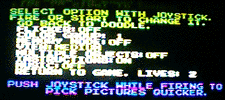 In this menu you can select from different modes such as mirror
on the x,y, or both axes; and 6 different orbit patterns. you can also turn
on a recorder where you can play back what you just painted, turn music on and
off, select from different color groups, turn flicker on or off, and it even
gives you the option to go back to the game depending on how much time you have
left.
In this menu you can select from different modes such as mirror
on the x,y, or both axes; and 6 different orbit patterns. you can also turn
on a recorder where you can play back what you just painted, turn music on and
off, select from different color groups, turn flicker on or off, and it even
gives you the option to go back to the game depending on how much time you have
left.

Levels |
Gameplay |
Characters |
Doodle City |
Cabinet |
Hall-Effect Joystick |
Problems |
Pinouts |
DIP switch settings |
Home