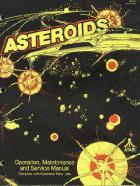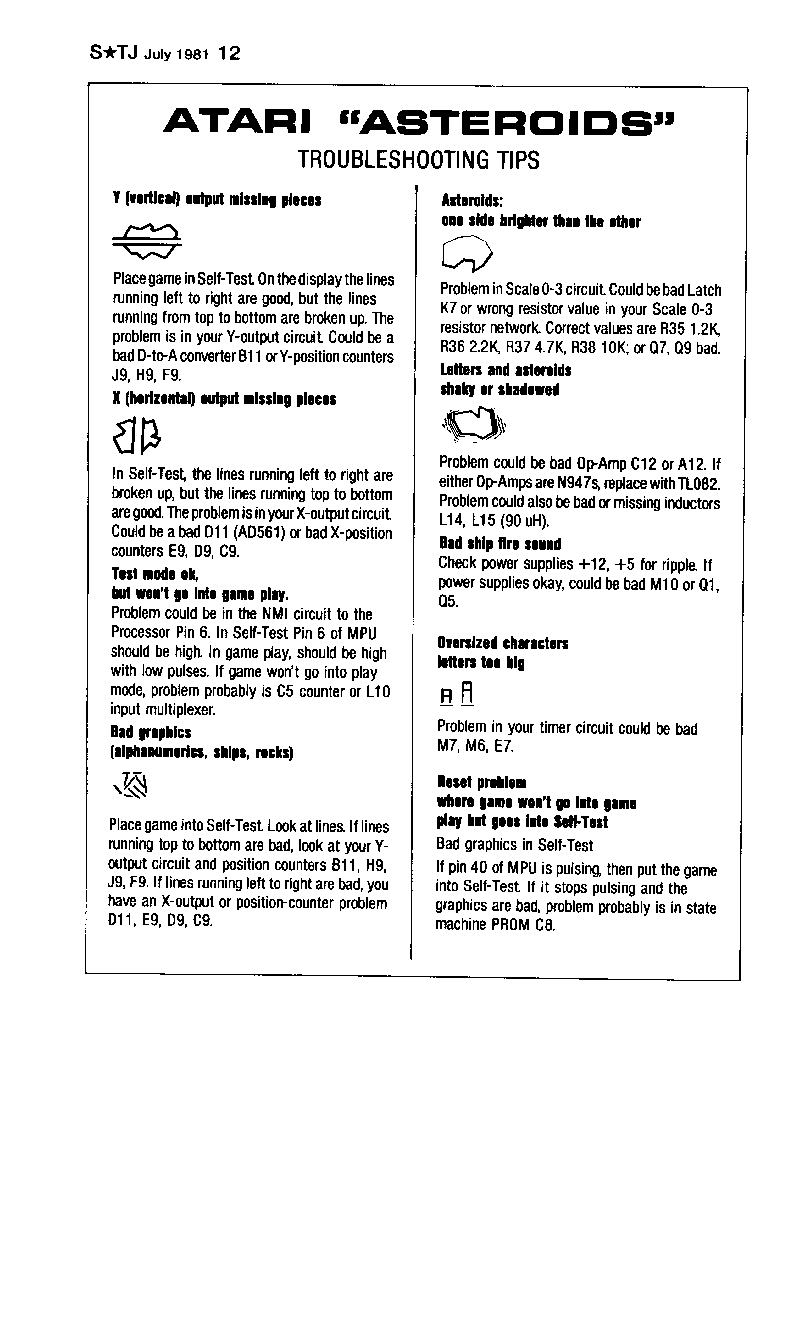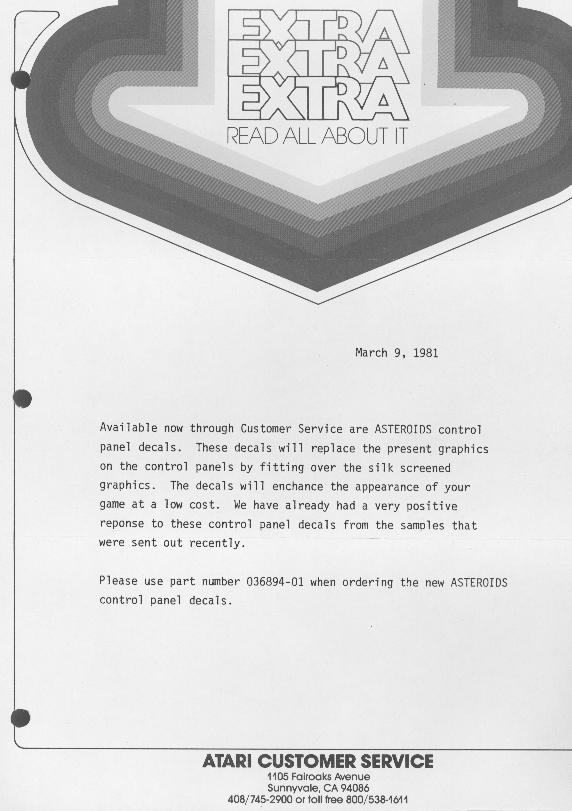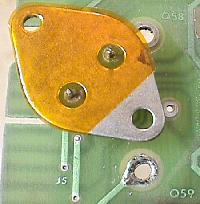Another manufacuturing error
was that the boards were waved soldered at too low a temperature.
This created problems on double sided circuit boards in the plated-thru
holes. These holes let a trace move from one side of the board to
the other. If these holes aren't filled with solder, this can cause
intermittent connection problems. This is very common especially at
holes near the edge connectors.
To correct this probem,
look at the "via" (plated thru holes) and if the solder is puckered
or missing (!), resolder these holes and add some new solder. To
ensure complete reliability, stitch a piece of wire-wrap wire thru
the holes and solder on both sides of the board.
2. Problem: P1/P2 Blink Flash. No
Game Play.
When the machine is turned
on, the lighted player one/player two buttons blink/flash, and the
game continually resets or basically looks like its doing nothing.
The spot killer is lit.
a. Fix: Check the
power supply, the large capacitor sometimes comes loose, you'll
have to remove it from the cabinet to check it from the bottom.
b. Fix: When my
board had that problem, it turned out to be loose caps on the board.
Specifically, the largish ones on the right upper side. They mostly
have to do with the sound FX circuits. But, if they come loose and
make/break contact, they send surges that reset the board. The other
suggestions I've seen are valid too. Those caps however, since they
stick up off the board, may tend to get loose first, but you should
probably check all solder joints.
c. Fix: Resocket
all EPROMs.
3. Problem:
No video, P1 and P2 stay lit. No Game Play.
Cause: Connector to logic
board not making good contact with the edge fingers.
Fix: I used a
pencil eraser to clean the fingers. I also noticed that the pins
inside the connector were worn and not making good contact. I
used a jewelers screwdriver to gently put a small bend in each
pin. (I really should replace all the pins!)
3a. Problem: No video,
P1 and P2 stay lit, loud humming noise.
Cause: The 5V supply from
the Audio/Reg board was reading about 4.2V.
Fix: Replace the
LM305 (Q1) regulator, and readjust the voltage.
4. Problem:
No video, P1 and P2 unlit. No Game Play.
Cause: No 5V from the Audio/Regulator
board.
Fix: Replace the
2N3055 (Q3) transistor.
5. Problem:
Replacing RAM doesn't fix Self test.
Initially, the board's
self test reported the fifth RAM in the test (at location N4) to
be bad, so I replaced it. Then it reported the fourth RAM bad (location
R4), so I replaced that. Next, it reported the third RAM (M4) bad,
so I replaced it; however, it still reported M4 bad, so I tried
another 2114, with the same result. However, with a little toggling
of switches and probing around, the RAM failures have inexplicably
gone away, and the board now passes its self test.
Fix: look
at your sockets and make sure they have the same plating as the
IC that plugs in to them. If you have tin-plated leads on an IC
plugging into gold plated socket contacts (or vice versa) you
will get some REAL interesting intermittents.
6. Problem:
The sounds are the same but the objects and the play is approx.
2x as fast.
Fix: See
the text file describing the implemenetation of 2x
speedup and un-do it.
7. Problem:
The buttons do not work properly.
Asteroids Deluxe recently
started having a little intermittent trouble with the buttons. While
rotating and thrusting, pressing fire will interrupt the rotation
of the ship, resulting in no rotate or fire.I put in brand new switch
contacts but once in a while it will still do it. Sometimes
it is very often other times once in a great while. I double
checked the wire harness and connectors and they seem to be fine. (
.03 ohms from the switch contacts to the main board and self test
seems ok, all switches respond ) Has anyone ever run into this problem?
Should I be looking at the inputs to the J10 and L10 data/sel/multiplexer,
or the IC's ? Intermittent fault makes me think wiring, or
switches, or main board connector, or wire traces on main board.
Fix: It's been
three years since I had a similar problem, so my memory may be
faulty, but
check out the POKEY
chip. Does it consistently pass selftest? Replace
it and see if your problem goes away.
8. Problem:
Game is dead (rev 05 board).
Fix: Had the two
'outer' EPROMs (test and program EPROMs) in the wrong sockets!!!
Position of these three is reversed when compared to a rev 02
board - middle one stays in the same relative spot, the outer
two are 'reversed'!!
9.
Problem: Dead board, no clock.
Fix: : Investigation
revealed that the pull-up resistor at R29 wasn’t doing it’s job,
yet it checked out okay. Seems that it was semi-shorted to the
6MHz line, so after extensive tracing located a number of ICs
that were supposed to have both connections to R29 and 6MHz which
could have blown and shorted those lines to/from R29 and 6MHz.
Eventually traced it down to the IC at A9 (an LS109AN) which had
suddenly died during testing – socketed and replaced
10. Problem: Dead board, no clock.
Fix: C18 (0.1uf
capacitor near the crystal) was bad – replaced
Sounds
1. Problem:
Distorted Sounds.
All sounds are there but
the ship fire sound is a high pitched "tink" sound. The sound circuit
looks pretty simple for it and I've changed most of the components
there with no luck.
Fix: Check the
capacitors that stick up all over the board, especially the upper
right corner area. There are quite a few that are for the various
sounds, and since they stick up they tend to work loose.
2. Problem:
Missing Sounds.
Suddenly several of the
game's sound effects have vanished. Specifically, the ship shot,
saucer shot, and saucer flying effects have degraded into various
quiet clicks, pops, and buzzes, though they activate at the proper
moments and for the proper duration's. From looking at the schematics
it seems strange to me that these would all fail simultaneously,
while leaving the thump, explosion, and new life sounds intact.
Fix: 12V regulator
had failed, and was only putting out around 4 volts. This was
the cause of the problems, and was easy to fix.
Missing do,do...do,do
sound (also referred to on the schematics as the 'Thump' sound).
Fix: turned out to be one of those big caps (C33, 0.22uf
Mylar Capacitor) near the upper right corner of the board had one
lead broken. Pretty simple when you know where to look.
No audio.
Fix: Discovered that someone
had cut the "Disable Audio" trace on the supply/audio board which
disabled the audio amps.
No Thrust sound.
Fix: Replaced 14016B at R12 (Rev 05 board)
Saucer fire sound
is a brief buzz.
Fix: Replaced the 14016B at M11 (rev 02 board)
3. Problem:
Lots of Loud Humming.
Fix 1: OK you're
saying. Bad 26,000 uF cap in power supply (chassis) which supplies
+10.8 volts unregulated to the amps. Typical problem. Replaced it
with a good 30,000 uF cap, hummmmmm....
Fix 2: Involves
both replacing the power supply with a switcher and put a better
amp in (what's in there, a wimpy LM386 or something, yes ?).
Fix 3: After trouble-shooting
every possible avenue. ( power supply / audio board, speaker and
such ) The problem ended up being a bad cap on the logic board.
Now this was a while ago and I don't remember the size of the cap,
but there are four axial caps in the lower-right side of the board
( near the x and y size adj pots )....One of those caps was the
problem.
RESETS
1. Problem:
Resets Every Couple of Hours Screen Brightness Variation
Asteroids resets itself
every couple of hours. Also, the brightness of the screen
varies constantly. It almost flickers brighter and dimmer. I've
found that If I tap the pcb (in no particular place) the picture
gets bright and steady instantly, but then proceeds to get dimmer
and dimmer.
Fix: It was related
to the edge connector. Resoldered the tabs on the pcb where the
edge connector mates with the pcb. This improved contact between
the board and the connector, and the problem went away.
Fix: In soldering,
the pads can lift and be ruined. Why not clean the edge connector
and if the pins in the connector are removable pull them/clean/reopen/replace
or just plain replace pin and if they are not removable use a spring
hook tool (dentist tool) to pry them back toward the center and
spray them with a contact cleaner. BTW: This is the 2nd most common
problem in Asteroids/Atari.
Fix: Check the game
board to see if you are getting the proper signals. The test points
that are labeled "X out" and "Y out" are the places to check for
vector generation. If the board isn't supplying from +10V to -10V
on the X out or+7.5V to -7.5V on the Y out, the spot killer circuitry
will light the LED on the monitor deflection board. If there are
deflection voltages coming from the game board, then you will need
a more detailed look into the monitor deflection board. It could
be as simple as a blown fuse or transistor. Gregg Woodcock's XY
FAQ is useful even though it is aimed at color XY monitors.
2. Problem:
Random vectors drawn, game resets.
Cause: Oxidation between
ICs and sockets.
Fix: Remove microprocessor
and EPROM's, clean leads with a pencil eraser, reseat in sockets.
Video
1. Problem:
Picture has a few non visible line shifts in it & grid has jagged
lines.
The person I bought it
from tried a different board in it and the prob went away. Would
this be a result of a vector generator IC?
If I put the game in test
mode the "chain link fence" looking grid has jagged lines in it
where this screen should have nice 45 degree lines in it as to test
for this type of prob.
Fix: turned
out to be one of the AD651J DACs. I've also had people tell me
that a counter could be the problem.
2. Problem:
Characters at the very top/bottom of the screen are distorted.
Cause: Y-axis deflection
transistors (Q608, Q609) on Electrohome deflection PCB degraded
(?).
Fix: Swap Q708
and Q608, Q609 and Q709 as a test, or just replace Q608 (2N3716)
and Q609 (2N3792) (?).
3. Problem:
asteroids and ship, etc. look messed up.
When I put the game into
test mode, the cross-hatch is not quite right.. it looks sort of
like this:
__________________
| \ /\ /\ /\ /\ /\ /\ /\
/\ /|
| / \ /\ /\ /\ /\ /\ /\
/\ /\ |
| \ /\ /\ /\ /\ /\ /\ /\
/\ /|
| /\ /\ /\ /\ /\ /\ /\
/\ /\|
notice that the points
where the zig-zags are supposed to meet, they do not...there's an
obvious "gap"...The box around the cross-hatch looks fine.. the
0's (zeros) inside the box are fine, too... it's just the cross
hatch that's all screwed up - causing the asteroids and ship, etc.
to look messed up, as well.. I know all the IC's in the AVG section
are good... they're all socketed and the same parts work fine in
another board set...
Fix: Try adjusting
the BIP pots on the game board.
4. Problem:
Corrupted Video
Despite the fact that the
self test thinks nothing is wrong, the board's video output is very
corrupted. It appears that the X-axis is being properly reproduced,
but vertically the vectors are distorted and only seem to
appear in five horizontal strips, each about 1 cm tall. This makes
the self test crosshatch appear as several strips of saw-toothed
lines. The game logic works fine, as a game can be played and heard
normally, albeit with corrupted video.
Fix: The problem
was in the y axis counter on the logic board. Replace all the ALS191's
in the y axis circuitry (I think there are 3). Another tip is to
go to Radio Shack and buy a can of freeze spray. While the game
is on and someone is watching the screen give each chip in the y
axis circuitry area a good blast one at a time. If anything on the
screen changes at all, replace the chip. I found my bad chip by
holding my finger on each chip on the board (hold it on for about
10 seconds), if any logic chip is warm, replace it.
Fix: Sounds to me
like you have a bad D-A converter. But maybe you only have a few
missing address lines to the D-A. The least significant 8 lines
to the D-A come from a 74LS374 latch at location B10 (-01 thru -04
status board) or B11 (-05 or -06 board). It could also be the 74LS157
multiplexer chip at location B/C10 (-01 thru -04) or B/C11 (-05
& -06).
5. Problem:
fold over on both left and right edges.
Fix: Reduce the
X output on the main pcb. Tiny pot, labeled X size. Flip the black
slide switch into the test mode (located on top of the cash box,
or on the right side of the inside wall of the cabinet) this will
give you a cross hatch pattern inside a box. Adjust the box so it
just touches the edges of the picture tube. The "BIP" adjustments
ensure that the lines are correct diagonally...
What the self test NORMALLY
does is put up a bunch of cross hairs, which has significantly more
white than a game being played. What you will see when you switch
a board into test mode (with the broken Asteroids board) is a more
intense white beam across the bottom of the screen. My Asteroids
board has this EXACT problem, and it turned out to be two problems:
A Bad TLO 82 on the output stage of the Y drive circuit and
a bad DAC. That fixed the problem when I replaced these two parts.
The DAC is also hard to measure because it is a current drive instead
of a voltage drive DAC.
6. Problem:
Ships & Saucers too large on Asteroids Deluxe:
From Ben Cole:
Fix: Replacing the
M6 (74LS175N Quad D flip flop ) solved the problem. M6 receives
the scaling signals from K6 memory data latch. Special thanks to
Jess Askey, jess@magenta.com for helping me with that problem.
7. Problem:
Brightness fades out:
From (RGVAC posting): James
Sweet
Fix: Watch the filement
in the CRT, if it's dimming when the picture fades, you
probably have a bad connection, or possibly a failing tube, but
the connection is more likely. <ED>
Otherwise if filement stays on, maybe a problem with the PCB.
8. Problem:
Fluctuating Picture and squeel:
From (vector list):
Fix(suggested not
tested): Have you checked the HV diode between the transformer and
the picture tube ? Use Freeze spray on it -- if it works, that's
the problem.
9. Problem:
Sometimes explosions are short, horizontal or vertical lines instead
of the normal collection of dots:
Fix: Caused by one
(or more) faulty 74LS191N counters at in the '9' column –
(rev 04 board or earlier) or 10 column on a rev 05 board or later.
Note that more than one 74LS191N counters in the ‘9’
(or ‘10’ column depending on board revision) can be
affected, so it might be necessary to swap out others and/or additional
ones. Erroneous Horizontal lines are caused by the 74LS191’s
at either C9 (C10), D9 (D10) or E9 (E10) while erroneous Vertical
lines are caused by the LS191’s at either F9 (F10), H9 (H10)
or J9 (J10). Note: the numbers in brackets represent the locations
on revision 05 (and later) boards..
10. Problem:
Diagonal line emanating from one asteroid.
Fix: Use a faster
EPROM (300ns) for location N/P3.
11.
Problem: Display only visible in a very narrow vertical
band in centre of screen, some activity can just be seen in the
band (revision 04 board).
Fix: TL082
op amp at C12 had been removed, as well as the two capacitors at
C98 and C119 (220 pf radial lead epoxy dipped 100V Mica capacitors).
Replaced.
12.
Problem: Onscreen objects and text consistently flick between normal
size and about four times larger, also extra spurious lines and
explosions.
Fix: Replaced
LS175N at M7 – pin 6 was stuck high, pin 7 was stuck low
13.
Problem: Game played but nothing on the screen except for
a general glow that varied as the game was played blind, X and Y
outputs were erratic
Fix: 7915CT
voltage regulator at VR2 was bad – replaced
14.
Problem: Corrupt graphics – in game mode all graphics
were split down the middle (horizontally) and the two halves were
then drawn besides each other. In test mode, only two vertical lines
and a diagonal line were visible (revision 04 board)
Diagnosis:
Pin 11 of the 74LS32 at B9 was stuck High, but replacing this IC
didn’t fix the problem. This is the LDSTROBE signal that connects
to pin 11 of the 74LS191’s at C9 up to J9, which were all
of course also High. Used a logic comparator and saw that this highlighted
the 191 at C9 as being faulty
Fix: Replaced
74LS191 at C9
15.
Problem: Test mode runs, but graphics are very corrupt,
nothing recognisable (Watchdog NOT resetting). In game mode, watchdog
constantly resets, LEDs flickering rapidly, cannot play game
Diagnosis:
All tests done in test mode: LS42N at L6: pins 1 and 7 were pulsing
(should be High) but replacing this IC didn’t help. Pin 13
on D9 was High (should be pulsing) and putting a logic comparator
on this IC showed it was faulty. Replaced this and test mode was
more recognisable, ie there was an outline, and the diamond test
pattern was partly drawn, mostly in the lower left and upper right
corners. Also, the ‘brightness’ grid was present but
it was too wide. The DIP switch position indicators were also present,
but were about four times too large. So checked out the Vector Timer
circuitry (handles the Scaling for one thing) and found that pin
5 of the LS161 at D7 was High (should be pulsing). This is fed from
pin 2 of the LS42N at E7 which was also High (should be pulsing).
The logic comparator indicated that a number of the outputs of this
IC were faulty, so it was replaced. Test mode was then perfect,
BUT game mode was still bad – watchdog constantly resetting,
spot killer on monitor flickering in time with the start button’s
LEDs, BUT some frozen large asteroids could be seen on the screen,
along with the PUSH START and copyright messages at the bottom overlaid
along the entire bottom line with a many capital ‘C’s.
The LEDs also flickered rapidly, game couldn’t be started.
Disabling the watchdog just showed the left squares brackets scrolling
right to left on the bottom line, but nothing else, plus the LEDs
were NOT lit.
Fix: Found
a reference on the Internet (I forget where) which referred to this
exact same problem. Fix was to replace the 74LS191 at K5 - did this
and it worked!
5. Conversions/Mods:
6. Troubleshooting TIPS:
Here are some Mcnuggets(tm)
of info:
- ST*J
The Asteroids PCB is divided up into 2 basic sections.
1)The program section consists of:
- the MPU (C-3),
- the ROMS (C-1, D-1, & F-1)
- the RAMS (e-2 & D-2) and associated circuitry.
2)The vector section consists of:
- the state machine (C-8, D-8 & E-8),
- the vector ROM (N/P-3),
- the vector RAMs (R-4, P-4, M-4 & N-4), and associated
circuitry.
Problems in either section can cause a lock-up which is characterized
by reset pulses on pin 40 of the MPU (C-3). The tech must
now decide whether the program or vector section is the cause.
To determine which section is causing the lock-up, clip and
lift pin 10 of A-9 (Halt). If pin 40 of the MPU no longer
has reset pulses, the problem lies in the program section.
from Bernie Barranger in ST*J.
- Paul's tips:
Unplug the monitor
from the harness at it's molex connector to avoid damage to
it - when the monitor sits in spot killer state too long things
can fry!
1. Start out by verifying
that the clock is running. (The crystal on these boards
breaks off WAY too easily.)
Then check that the CPU and ROM's are good. If you found nothing
or it's still dead, you've got a watchdog reset happening -
see if pin 40 of the CPU is toggling (it's supposed to be held
high).
2. To figure
out who is causing the watchdog resets (the MPU or the VSM (Vector
State Machine)), take the 74LS42 at L5 (L6 on Asteroids) and
socket it, then
lift out pin 1 to isolate DMAG0.
a) If the board stops
resetting, the MPU is not the problem and youshould be
able to play a game
"blind" or switch into test mode and listen for any beeps
indicating RAM/ROM problems.
That will at least help you get the MPU side running properly
and then you can play the game blind.
b) A board that is
still resetting has a problem with the MPU and also possibly
the VSM. Check the ROMS, RAM
and especially the 74LS245 (or AM83048) at E2 (E3 on Asteroids).
Once you fix the reset problem, switching to test mode
should reveal any other
missed RAM/ROM issues and verify the MPU is running ok.
You should now be able to play the game blind.
3) Place pin 1 of the
74LS42 (DMAG0) back into it's socket. If the watchdog
is resetting, it's time to look at the VSM side of things.
If it's not resetting, plug the monitor back into the harness
and look for some video.
For the VSM, check
the PROM at C8 (C9 on Asteroids) and surrounding state
machine signals for HALT, DMAGO, STOP, GO and the like.
The rest is pure grunt work to check the state machine is running
properly. Someone else please feel free to add details
to the VSM debug procedure...
7. Technical TRIVIA:
Here are some Mcnuggets(tm)
of info:
- Copyright
Ok, I've got an Asteroids that says "(c) 1979 Atari Inc."
at the bottom of the screen. Then I got another one yesterday
that says (in the same place) "Asteroids by Atari" No copyright,
nothing. Whats the deal with that? What is the difference?
ANSWER FROM Duncan
Brown (brown_du@eisner.decus.org)
The one with "Asteroids by Atari"
is the original (version -01) release. In -02 and later
they changed it to have the copyright notice. (IIRC they
"fixed" the early ones with a little transparent sticker affixed
to the bottom edge of the monitor that had a copyright notice.)
<ED my monitor serial #~4K has that>
The most fun bug in
the -01 version is to clear all but one rock and then get up
to full speed in a horizontal or vertical orientation; momentarily
let off the thrust, quickly flip around 180 degrees, and press
the thrust again. You will keep going full speed in that
direction, but with your ship facing the wrong way! (I
believe you start by going left to right, or down to up, and
then flip around...but I may be remembering that wrong...)
- Cheating (coin on a string):
I can't give you exact information
on the coin door question but I can tell you my memories of Asteroids.
The first Asteroids that I played as a kid, probably in 1979, had round hole coin doors
from Lunar Landers. The drawback to these doors (at least in the
eyes of the ops) was that we were able to tape a piece of thread
to quarter and dangle it into the slot. By pulling up and
down on the thread, we were able to activate the coin mechs and
rack up credits. After about six months we saw these flat
slots go away to be replaced by the standard ones that most games
have now. By the way, my Asteroids has the standard slots
but I did own one with the flat one.
- Definition of POKEY:
POts and KEYs.
Atari 400/800 computer days-- POKEY was responsible for
reading up to 8 "paddle
controllers" plugged into a 400/800 (the pots) and it also talked
to the keyboard and handled key interrupts and whatnot (the keys).
There are some timers in there as well, and it helped handle serial
communications as well.
- Fake Mini Machines:
I've got a mini. I'd never
seen one before and I asked the operator about it. "Oh yeah,
we (the operator and his buddies) built a batch of those
minis and put knockoff boards in them." It seems that a
set of plans was floating around for the mini (at least in the
virginia area). But it is definitely "home brew" down to color
copy of the asteroids marquee.
Anyway, before someone
sells you an "authentic" one take a look at the
construction and also look for atari
stickers.
8. Cosmetic