
Before rambling on and on about my own Xevious machine, here's something else that Xevious players might find mildly interesting.
I recently found another Xevious web site where lots of screen shots had been arranged into 16 vertical strips showing the path that the Solvalou ship takes through the entire game. I thought that a lot of the strips looked very similar so I used a paintshop program to put all of the pieces of the landscape together to form an overall map of the game's world.
Seeing the "whole world" like this makes me imagine a version of the game where you could fly around all over the place fighting alien invaders wherever you like.
Okay, and now on with the rambling...
My Machine:
The biggest problem with Xevious when I purchased it was that many of the colors were incorrect. More specifically, several pieces of the terrain and some bases were blocky. Inspection of the boards (CPU board and GPX <graphics> board) revealed that many chips had rotten pins, typically caused by severe oxidation. Simply removing the chips from the sockets, no matter how carefully done, often broke several pins off of the chips. This made it impossible to read the chips with a programmer and the pins were not solderable, even enough to hold them temporarily.
My machine had the Namco board set. They are much less common than the Atari version. I was never able to find the schematics or parts lists or board layouts for the Namco version and this made troubleshooting much more difficult. Fortunately, I was able to find the correct rom files for my boards. Also working in my favor was that the Atari board circuits are very similar. In fact, the Namco video board uses almost all the same IC's in the same layout, even using the same reference coordinates as the Atari set. Namco combined lots of discrete resistors into SIP network packages and there were changes to the video output circuits and connector, but other than that, things were almost identical.
Still, bipolar proms can be difficult to replace. At least they were for me. My boards originally had 9 chips with the part number MB7052. I discovered after some research online that these chips were discontinued in the mid-80's but there are equivalent substitutes. For example, the N82S129N is considered a general replacement and it still available from JameCo, Arcadechips, The Real Bob Roberts, Mike's Arcade, and probably others. The only problem is that they are not cheap. Maybe I could've found a different equivalent component, I don't know. Mike's Arcade has an excellent cross reference for bipolar proms.
After I purchased new N82S129N chips and programmed them all with the rom files that I'd gotten from the internet, my machine was running again. The problem was that it was shooting black squares and some of the terrain graphics were also made of black blocks. The blaster reticule was a black square too. For several months I had no idea what was causing this problem. It would help to have a Namco part list to reference but I couldn't find one. I contemplated the problem for about 6 months while I worked on other games. About a month ago, I decided to apply the shotgun method of repair. I replaced about 19 hard logic chips on the CPU board but nothing changed. I do have a completely socketed CPU board now however which is nice. I verified all of the EPROM and BPROM chips again. All good.
It finally occurred to me that I had not seen the black squares until after I had replaced the bprom chips, so it was most likely that they were the problem. I decided to buy a couple of Atari board sets on Ebay so I could examine the chips on them. It didn't take long and I had the Atari boards in hand. First, I swapped all of the custom chips. No change. Then I examined the bprom chips on the Atari boards. Some of them were N82S129N, just like what I had used on my boards as new replacement parts. However, 4 of the chips on the GFX board were N82S131N. According to the cross-reference on the Mike's Arcade page, these are equivalent to MB7053, not MB7052. Well, there was the proof, I'd used the wrong chip type. The N82S129N has a 246x4 memory and the N82S131N has a 512x4 memory.
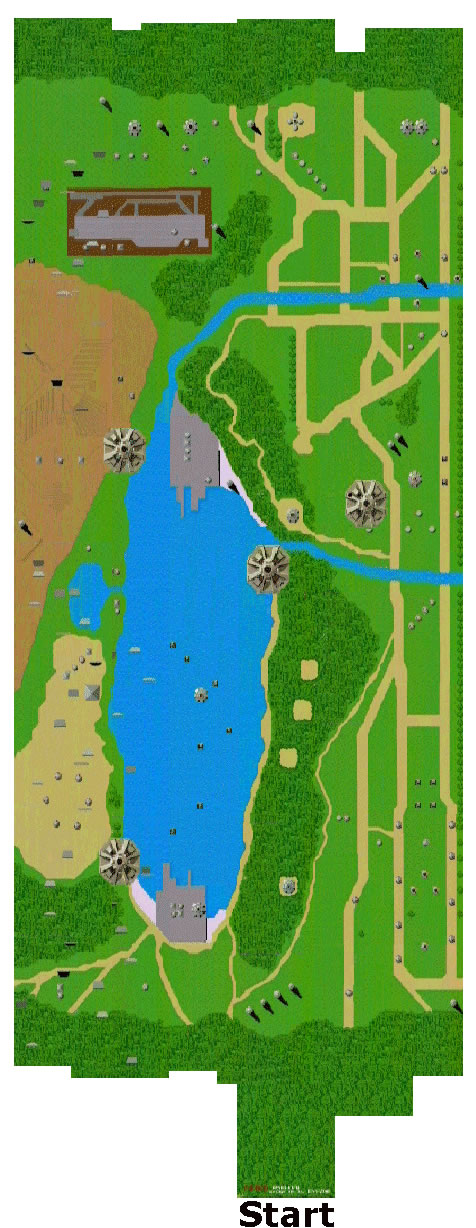
I plan to order some new N82S131N or equivalent chips in the future to repair my boards, but for the short term to get my machine fixed, I decided to desolder the four N82S131N chips from the Atari board and install them into the new sockets in my Namco board. After I moved the factory original Atari chips to my Namco board, the black squares had morphed into multi-colored blocks. The graphics on the title screen logo were fixed but the ships were blocky and they were okay when my N82S129N chips were installed. Something was still wrong. I decided to try to verify the contents of the four Atari chips. Pass, pass, pass... fail. Oh oh, one was bad. I was hoping that that was the only problem remaining. It was a good thing I had bought two Atari board sets. I removed the appropriate chip from my 2'nd set and verified it. It was okay. I plugged it into my Namco board, fired up the machine, and all was good. No black squares. Everything was just perfect. Now that Xevious is fixed, I no longer have to make excuses for it when visitors arrive. All I need now is a handful of N82S131N chips to fix my Atari board sets. The problem with those boards however is that their pinout and edge-connectors are completely different than the Namco boards so I can't just plug them into my machine to try them. I'd have to build a new edge-connector harness. Oh well, that's something for another day.
Here's my Xevious machine

Here's the Namco board set. This looks a lot different than an Atari setup because Atari boards were larger and both mounted inside a metal box that sat near the bottom of the cabinet. Here however, the boards are not enclosed and are mounted on the side wall above the regulator board. The board with the edge connector is the CPU board. The one nearest the speaker is the graphics board. Notice all of the chips with green dots. Those chips are either new or verified by swapping. Even more were done since the picture was taken. There's a lot of them eh? On the graphics board there's four 16-pin DIP chips with reddish-orange dots on them. Those are the Atari bprom chips that I stole from the spare boards.
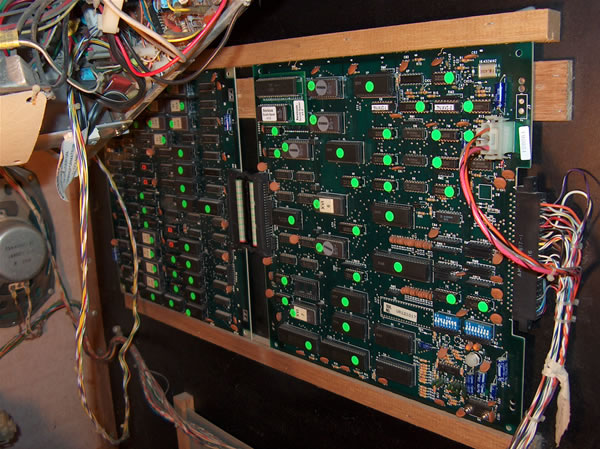
I wish I had a little video of the black-square-shots fault but here's a picture from about a week after I bought the machine that was taken before attempting any repairs. See the purple background? That's supposed to be black. Moving the machine around and temperature changes made the background and terrain colors change intermittently and colors were unpredictable.

Arcade List ---- or ---- Home