![]() Home |
Lists |
Deathskull Labs |
Museum |
Links
Home |
Lists |
Deathskull Labs |
Museum |
Links
Some of this is taken from the Atari 2600/5200/7800 FAQ, or the Atari 5200 Supersystem FAQ.
15-pin male D-sub connector on the console.
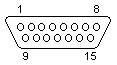
It's handy to consider the keypad in a matrix format.
| Pin # | 4 | 3 | 2 | 1 |
|---|---|---|---|---|
| 7 | Start | 1 | 2 | 3 |
| 6 | Pause | 4 | 5 | 6 |
| 5 | Reset | 7 | 8 | 9 |
| 8 | * | 0 | # |
For instance, mashing button 5 makes a connection between pins 2 and 6.
Potentiometer inputs are 0-500kohm, linear. Directional inputs are read by a RC delay circuit, i.e. the time it takes a capacitor to recharge after being discharged determines the potentiometer positions.
The analog joystick is very much like having a pair of paddles, one each for horizontal and vertical coordinates. The difference is that while paddles use the 5V source for the common voltage, the 5200 analog stick has its own dedicated pin. This is because the stick has a definite center, while the paddles do not. To get consistent behavior with any combination of individual stick and individual console, they could have put trimmers on the stick so the user can adjust the center position. Instead of making each stick adjustable to suit the console, they gave the pots a tightly regulated voltage that's adjustable within the console. That's what the tiny little trimmer hanging out near the power on/off switch does. Not that big one; that's for adjusting the color phase delay.
Side buttons are held high by the console until pulled down to ground by mashing a button.
The keypad is read one column at a time. One of pins 1-4 is pulled low, then any buttons in that column that are mashed are read as low signals on pins 5-8.
This is for those who want to a)use a 5200 Wico but don't have the keypad or Y-cable, or b)use the 9-pin jack on the keypad or Y-cable to connect their own controller (very handy).
9-pin male D-sub connector on either the Wico 5200 Keypad or the Y-cable.

To be added.
Jay Tilton
06/28/98