I've heard a number of descriptions on this one...whiny...whisling...singing... high pitched noise/squeal...changes frequencies all the time & if I rap it on the side of the cabinet, it will stop for awhile, but start up again, so what's my trouble? Wellll.....
Flyback resonation is caused by the flyback being loosened from the ferrite core. There are several things you can do to stop it, but the easiest & what should work for you can be done with the monitor off.
Take a toothpick & look for a separation of the flyback from the
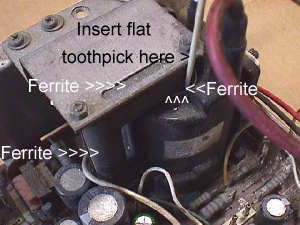 ferrite core in the center...most times you will see what appears to be
a cardboard tube/sleeve around this & sometimes they are real
tight & other times you can see right into it...any place you see that
looks like you can start the toothpick into the core to act as a wedge,
do so with either end. Once you have it wedged in there you can try your
monitor again & if it has stopped resonating, you can power down & snip
the excess toothpick off flush with the top of the flyback's sleeve.
ferrite core in the center...most times you will see what appears to be
a cardboard tube/sleeve around this & sometimes they are real
tight & other times you can see right into it...any place you see that
looks like you can start the toothpick into the core to act as a wedge,
do so with either end. Once you have it wedged in there you can try your
monitor again & if it has stopped resonating, you can power down & snip
the excess toothpick off flush with the top of the flyback's sleeve.
If room does not permit this procedure, your only alternative is to remove the flyback & try to wedge the bottom & reinstall. Sometimes just removing & reinstalling without doing anything else, will cure this problem. Repositioning becomes the cure.
Happy Gaming.....
Help Page Index Big Bear's Bulletin Board Site Index