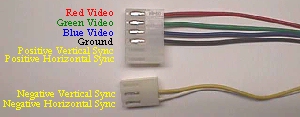
A Quick Look At Sync'ing
Over the years one of the things newbies have found very hard to comprehend is sync'ing the monitor. I'll put a very general, non-technical, synopsis of synchronization here along with a couple pics for common monitors.
Basically, you want whatever game board you are hooking up to sync your pic horizontally... from side to side (right to left) along the longer axis... and sync your pic vertically... from top to bottom along the shorter axis of the screen. Looking at your monitor as you would watch a TV, a lack of horizontal sync will allow your pic to drift by right to left, perhaps as a whole viewable pic, or a pic with diagonal colored lines through it due to the horizontal hold being off-centered. A lack of vertical sync will allow the pic to roll up or down & it is often thought of as a vertical circuit problem by newbies who are totally frustrated by their attempted adjustment of the vertical hold. Actually, both the horiz & vert hold controls act this way, but most often it is the vertical that frustrates so many. I hear... I turn my vert hold control & the pic slows down & will even stop perfectly for a second or two, then it takes off rolling again in the opposite direction! I go back & forth over the center point, but it won't stop rolling for more than a second :-( Should I change my vert output transistors, or what? This is clearly a lack of sync & not a vertical output problem.
Your game board is going to supply the vert & horiz sync signals needed to stabilize your pic on the screen. Some bds supply 2 positive signals to accomplish this, some 2 negative signals, some a single composite positive signal, some a single composite negative signal, while some boards are capable of supplying all the above via jumpers on-board. I don't like utilizing the jumper system because it takes away from the standard of the particular board, i.e., a Defender bd once changed from the norm will not just slip into another Defender cabinet and work.
JAMMA & most game boards these days utilize the single composite negative signal... both a vert negative sync signal & horiz negative sync signal combined into one feed line. The pic below is of a typical video/sync input harness. It has provisions for the separate horiz & vert sync signals to the monitor, but in this case a JAMMA bd only has one composite signal line out, so you need to combine the 2 wires into one pin. When dealing with an OEM harness this is typically fed with one line up to the negative horiz sync post on the monitor & then jumped over to the vert sync post with a single short wire referred to as a loop.
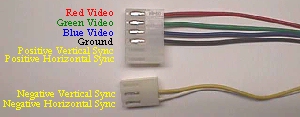
Notice in the pic above that the positive sync inputs are empty, but if you were to use this particular harness on a Defender or other Williams game of that era that used positive sync signals, you'd have to move the sync wires to those empty positions.

You can see in the pic above that the 2 sync lines share the same pin for JAMMA bds & this is electrically equivalent to the short jumper loop found in OEM wiring.
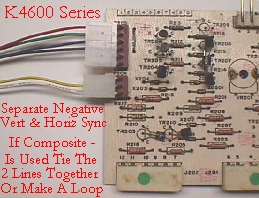
Above & below depict connections to the Wells-Gardner K4600 series monitors and as you can see, like most monitors, it has positions for both positive or negative sync signals from bds. A composite negative output Pac-Man board would connect up as above with both lines tied together, while separate positive sync signals from a Defender would connect up as in the pic below.
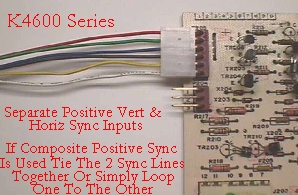
The K4600 has some other issues with sync that were previously covered here.
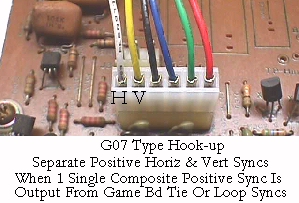
Here's connections for the same 2 boards when using an Electrohome G07 monitor.
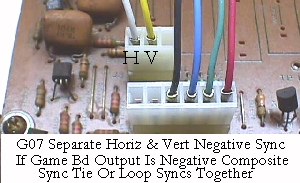
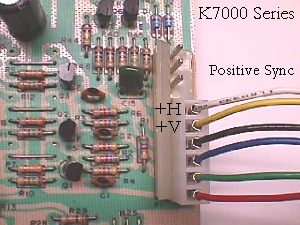
There are exceptions to everything & the Wells-Gardner K7000... along with some Hantarex monitors & quite a few of the newer imports... only require one feed of a composite sync output bd such as the Pac-Man, hooked up to the negative horizontal input post with no signal at all on the vertical sync post! In fact, hooking up the composite sync to the vertical post will nearly always cause your pic to jump, jiggle or otherwise mess up!
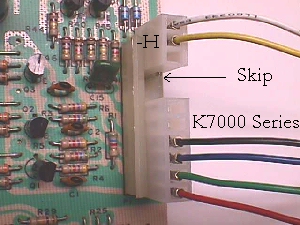
Rather than pull a wire out or snip it, I have always just set the connector over the end of the header by one position as pic'd above when hooking up a Pac or JAMMA game to the K7000.
Many of these newer monitors that only require one feed post will not achieve vertical deflection, horizontal deflection or any deflection in some, without the sync signal being hooked up, i.e., the monitor is not operable without sync being applied!
Always be sure to resolder the header posts paying special attention to the ground post because, as with everything, a good solid ground is essential to proper operation! Utilizing the ground next to the blue video makes for greater versatility over the ground provided for in the sync connector. As you can see above, with the K7000, it would actually be a hindrance to have a ground in the sync connector.
Trouble shooting your video/sync wiring is fairly easy by using an ohmmeter to measure continuity of each line right from the game bd to the monitor header post it terminates at. Many times a color or sync signal will be lost right at the game bd as it leaves or right in the housing at the monitor end, by a poor pin connection, or by a pin that is only holding on by the insulation & not the wire. In some OEM wiring you'll find that they went through a break plug before arriving at the monitor giving you a few more connections that can go bad by corrosion or wire breaks. I started off using break plugs in the video/sync lines during production of new games, but it didn't take me long to realize this is one place that really doesn't need one & can play mind games with you when intermittent.... well.... as do all intermittent problems!
Well... the sun is up, my eyes are closing & my mind is wandering, so I think I am finished with sync... at least for now :-) Hopefully, this will be an eyeopener for some :-)
Happy Gaming........