Something that adds extra time to troubleshooting for newbies & old hands alike, is being confused about what is vertical & what is horizontal. Many make the mistake of relying on the monitor's physical mounting or mounting frame orientation, to describe a problem, while others say that they do not have any idea. I'm going to attempt to take some of the guess work out of the equation & I'll start with the frames using a few pics pilfered from manuals.
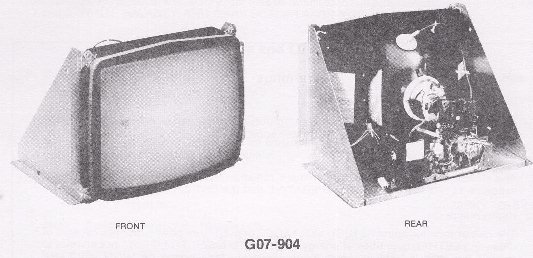
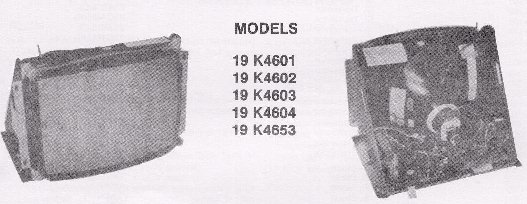
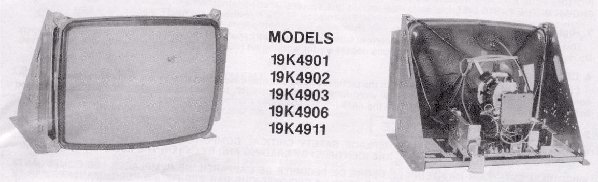 All of the above monitors are horizontal shelf mount monitors, meaning they are designed to bolt to a plywood shelf in a cab. They may also be mounted in either a vertical (longest axis in a north/south direction) or horizontal (longest axis in a west/east direction) position by using the predrilled flanges on each side of the CRT & some sort of cab framework... either metal cross bars such as used in Pac cabs, Nintendo cabs & Taito cabs, or mounted to plywood as used in Stern cabs & many JAMMA cabs. There are many instances where this type framework simply cannot be used in the vertical position due to the space allotted in the cab... well... some ops use to make them work by cutting a hole in the cab back door to allow the excess framework to protrude & then build a plywood box around it, but it was tacky looking to say the least :-( 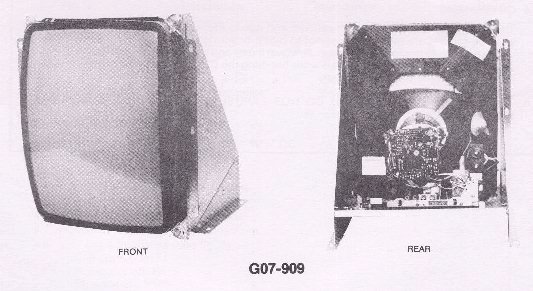

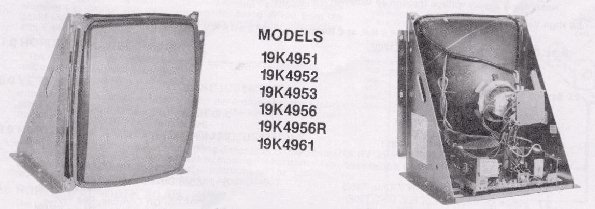 All of the above monitors are vertical shelf mount monitors. This version has the framework conforming to the longest axis making it more convenient in small spaced cabs, but it may also be mounted vertically or horizontally by using the long axis mounting flanges bolted up to a wooden or metal framework adapting it to your cab. A good example of one being used in both vertical & horizontal apps would be in the Nintendo games where they used this type mounted to their own metal framework.  The above universal mounting frame was popular with JAMMA games whereby you could mount the monitor to a square piece of plywood that could easily be rotated for either a vertical game or a horizontal game in the same cab. Regardless of the frame type, when the CRT's longest axis is up/down & the narrowest axis is left/right the monitor is vertically mounted and conversely, when the CRT's longest axis is left/right & the shorter axis is up/down the monitor is horizontally mounted. Now comes the answer to, "I don't know if it is a vertical problem or a horizontal problem?" This has nothing to do with the monitor type... just use the screen as your guide. Drawing mental axis lines from the very center of the tube to the outsides, much like the cross hairs of a scope, if you have a collapsed screen for the longest axis line it is a vertical collapse symptom & you should be looking at your monitor's vertical circuits for a cure.  A collapse over the shortest span is telling you to look at the horizontal circuits no matter the position in the cab, e.g., I hear often times with a vertically mounted monitor, such as in Ms Pac, that the line is horizontal, so they believe they have a vertical problem, which is incorrect since the line spans the shortest axis, it is a horizontal problem. Hopefully, this will be of help in diagnosing your monitor problems correctly. Happy Gaming... |