The Battlezone ROM set has 16 files in it, but it's a lot easier to disassemble if you have it all in one. The MAME data file specifies their locations like this:
| Filename | Size | Region | Offset |
|---|---|---|---|
| 036414-02.e1 | 2048 | maincpu | 5000 |
| 036413-01.h1 | 2048 | maincpu | 5800 |
| 036412-01.j1 | 2048 | maincpu | 6000 |
| 036411-01.k1 | 2048 | maincpu | 6800 |
| 036410-01.lm1 | 2048 | maincpu | 7000 |
| 036409-01.n1 | 2048 | maincpu | 7800 |
| 036422-01.bc3 | 2048 | maincpu | 3000 |
| 036421-01.a3 | 2048 | maincpu | 3800 |
| 036408-01.k7 | 256 | avg:prom | 0 |
| 036174-01.b1 | 32 | user2 | 0 |
| 036175-01.m1 | 256 | user3 | 0 |
| 036176-01.l1 | 256 | user3 | 0 |
| 036177-01.k1 | 256 | user3 | 1 |
| 036178-01.j1 | 256 | user3 | 1 |
| 036179-01.h1 | 256 | user3 | 2 |
| 036180-01.f1 | 256 | user3 | 2 |
We're only interested in the "maincpu" items. Putting the vector generator data at the end of the listing seems reasonable, so we want to collect them in the order shown.
Launch SourceGen, select Tools > Concatenate Files. Navigate to the Battlezone ROM directory, and add the first eight items listed above (just select all the files that appear to be 2K in size). Use the Up / Down buttons to arrange them in the order shown above. Click Save and save it as "Battlezone". It should look something like this:
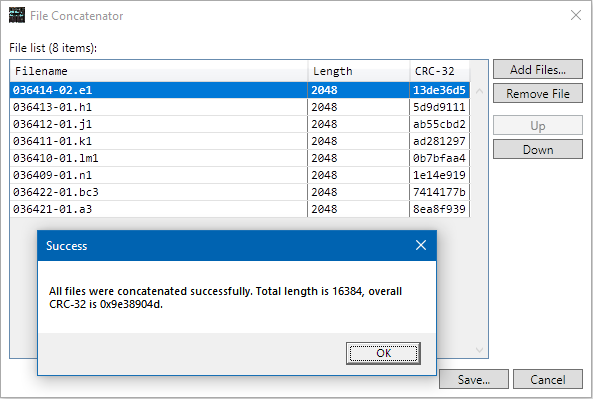
Copyright 2020 by Andy McFadden