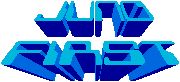
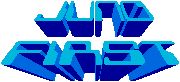
 Overview
OverviewThis is a high score save for Juno First, another great Konami classic that doesn't get the respect it deserves!
(some call it a Defender rip-off... but I'd rather play Juno First any day! But then again, I suck at Defender ;-)
For this save you'll need to change one ROM and replace one RAM chip with a non-volatile RAM.
The RAM chip you need to replace is unlikely to be socketed, so you'll have to remove the RAM and install
a socket for the new NVRAM. If you don't have the soldering skills to do this, please find someone who does
to do it for you. An experienced tech can do the job in under 10 minutes. You perform these modifications
AT YOUR OWN RISK!!!
 How It Works
How It WorksThis game doesn't use a test chip, so we have to modify the code in one of the program ROMs.
The code changes are fairly simple. However, this game (as well as others I'm currently working on)
use the Konami-1 processor, which is a 6809E that uses encrypted opcodes. Simple changes become quite cumbersome....
Special thanks go to Chris Hardy (author of the Juno First emulator!) for his help.
I added the ability to reset the high scores by selecting dipswitch 4 (unused, normally OFF) on SW2.
Only 25 bytes of code had to be changed. For those interested, here's the source
for the code changes.
There are two versions of the Juno First code that I am aware of. There is the original Konami and a version
licensed to Gottlieb (obvious on the title screen). Make sure you use the appropriate version of the high
score save ROM (both ROM images are included in the zip file below).
 Installation
Installation
1) The 2K static RAM at location 8B on the CPU board needs to be replaced with a non-volatile memory. If that chip happens to be socketed then this step will be a breeze; just pop out the RAM and plug in the NVRAM. If not, then you'll have to remove the chip and install a socket. For the NVRAM you could use a battery-backed SRAM like the Dallas DS1220 or the ST M48Z02. I've chosen to use a newer technology that doesn't rely on batteries, the Simtek 25C48. It has a 100+ year data retention, so you'll never have to replace it!
Once you've got the new chip installed I suggest you test the board at this point to verify that your socket installation is good. The game should play normal. This step will also put good data in the high score table.
2) The new high score save ROM (a 2764 EPROM) installs at location 9B, right beside the RAM you just replaced. Remove the existing EPROM and pop the new one in.
3) This step is optional. You may want to add an electrolytic capacitor near the Simtek NVRAM to
give it more time to complete its autostore on power down. It's probably not needed here (it depends primarily
on the characteristics of your power supply). If the power supply cuts out too fast on power down the NVRAM
may not have enough time to complete its autostore operation and save your scores.
A 100uF to 220uF cap (rated 16V or higher) may help if you're having problems. The PCB shown above does not
have this cap installed. You can put the cap just above the NVRAM (replacing the ceramic cap that is there).
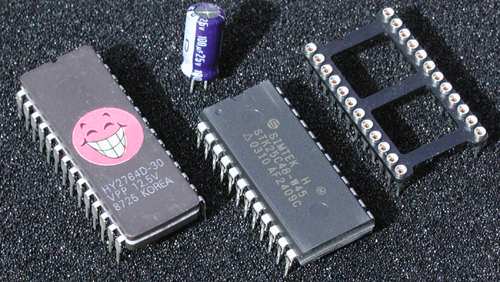
Price is $25 each, plus $4 shipping (any number of kits, in the US only, by USPS Priority Mail).
 Download
DownloadFor the do-it-yourself'er. If you've got your own programmer you can just download this ROM image
and burn it to a 2764 EPROM. Please consider offering a donation. Developing and testing these score
saves takes a considerable amount of time and resources. If you've got some boards, RAM, EPROMs, etc.
that you'd like to donate to the cause, please contact me.
And of course, cash is always appreciated!
 |